src/modules/Progress/Progress.jsTypes
Standard
A standard progress bar.
Indicating
An indicating progress bar visually indicates the current level of progress of a task.
Auto Success
A progress bar can automatically trigger the success state when progress completes.
Content
Bar
A progress element can contain a bar visually indicating progress.
Progress
A progress bar can contain a text value indicating current progress.
Label
A progress element can contain a label.
A progress label can also be defined via props.
A progress element display progress as a percent.
A progress element display progress as a ratio.
A progress element display progress as a value.
A progress element display progress as a value, with the width determined as a % of total.
States
Active
A progress bar can show activity.
Success
A progress bar can show a success state.
Warning
A progress bar can show a warning state.
Error
A progress bar can show an error state.
Disabled
A progress bar can be disabled.
Variations
Inverted
A progress bar can have its colors inverted.
Attached
A progress bar can show progress of an element.
Size
A progress bar can vary in size.
Color
A progress bar can have different colors.
Inverted Color
These colors can also be inverted for improved contrast on dark backgrounds.
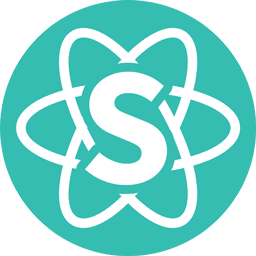 Semantic UI React 3.0.0-beta.2
Semantic UI React 3.0.0-beta.2