src/elements/Button/Button.jsTypes
You can do the same using shorthands.
Emphasis
A button can be formatted to show different levels of emphasis.
You can do the same using shorthands.
Animated
Buttons can animate to show additional or hidden content.
Labeled
A button can be accompanied by a label.
You can do the same using shorthands.
You can do the same using shorthands.
Icon
A button can be made of only an icon.
You can do the same using shorthands.
Labeled Icon
A button can use an icon as a label.
You can do the same using shorthands.
Basic
The basic button has a subtle appearance.
You can do the same using shorthands.
Inverted
A button can be formatted to appear on a dark background.
Groups
Group
Buttons can exist together as a group.
You can do the same using shorthands.
Icon Group
Button groups can show groups of icons.
You can do the same using shorthands.
Content
Conditionals
Button groups can contain conditionals.
States
Active
A button can show it is currently the active user selection.
Disabled
A button can show it is currently unable to be interacted with.
Loading
A button can show a loading indicator.
Variations
Size
Buttons can have assorted sizes.
Floated
A button can be aligned to the left or right of its container.
Colored
A button can have different containers.
Compact
Buttons can have reduced padding.
Toggle
A button can be formatted to toggle when active.
Positive
A button can hint towards a positive consequence.
Negative
A button can hint towards a negative consequence.
Fluid
A button can take the width of its container.
Circular
A button can be circular.
Vertically Attached
A button can be attached to the top or bottom of other content.
Horizontally Attached
A button can be attached to the left or right of other content.
Group Variations
Floated Group
Groups can be aligned to the left or right of its container.
Vertical Group
Groups can be formatted to appear vertically.
Icon Group
Groups can be formatted as icons.
Using shorthand icons formats each individual button as an icon button.
Labeled Icon Groups
Groups can be formatted as labeled icons.
Mixed Group
Groups can be formatted to use multiple button types together.
Equal Width
Groups can have their widths divided evenly.
Colored Group
Groups can have a shared color.
Basic Group
A button group can be less pronounced.
Group Sizes
Groups can have a shared size.
Usage
Focus
A button can be focused.
Attached events
A button can be handle all events.
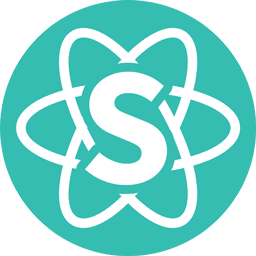 Semantic UI React 3.0.0-beta.2
Semantic UI React 3.0.0-beta.2